
Super Mario Bros. Friends
A downloadable game for Windows
This exclusive launcher is available only on MFGG!!!
https://rb.gy/52nev0

Mario: Everyone's favorite hero. Just because he is a plumber known for his ultimate bravery. He has been working in this city since he was 20.

Luigi: Mario's twin brother. His qualities are opposite of his brother Mario. A lot of kids tease Luigi as a coward.

Bowser: He tried to invade the whole Mushroom Kingdom. But, he failed several times. His interest was Princess Peach which is always stuck in his mind. He tried to love, marry, and even kidnap Princess Peach forcing her to break relations with Mario. But, she took complete revenge on him.

Sweety: A 15-year-old cute, innocent, and coward who stays at Mushroom Heights. Whenever a discussion happens, she sometimes couldn't understand a few words about what her friends were talking about and gapes at them if any of her friends asked a question. She loves heights but she is scared of ghosts, insects, and most of all, she is scared of meat. She is a vegetarian and she hates meat. Whenever a non-vegetarian shares veg food with her, she would reject that also.
Ria: Sweety's next-door neighbor, who lives on the same floor. Every time, Sweety goes to her house and asks her for some doubts and help. She is the one who frequently helps her with anything whether it is related to the studies, activities, projects, etc. But one thing of her she is scared of is the heights.

Bunty: 'He is good for nothing' - says his parents, teachers, and his relatives. Bunty is so lazy that he can't even do a simple task. He is in fact obsessed with gaming. He is fat, short, and can't reach that much height that everyone can reach.
NPCs:
Natasha: Sweety's classmate. Also, she often asks her for help. Everyone blames her for being careless and this will always happen to her. She keeps forgetting things just like Sweety and blames others for not taking care.

Donut: A genius and a topper in the school. He is Natasha's boyfriend. He keeps teasing her and both of them start a friendly fight. He is lazy and relaxed but forces others to do all the chores for him. He is identified by wearing cargo pants, full sleeves layered with a t-shirt, or by his long hair.

The Magician: An experienced magician hosting magic shows across the country. Everyone loves him for his signature trick and has a huge fan following him.

The story of this game happens in Mushroom Heights, a gated community apartment that was inaugurated on August 15, 1998, by Mario, Luigi, Princess Peach, and Mayor Pauline. This apartment contained 8 blocks with 12 floors each. It had a proprietary garden, a swimming pool, a basketball court, and a large football ground. It even had a warp pipe that directed to the Mushroom Kingdom.
One day, both girls Sweety and Natasha were walking down the street. In the middle, there was a paper littered down. So, both of them started reading about this magic show. Soon after they decided to discuss with the rest of their friends at the garden. During the discussion, Donut chooses to stay at home while the others decide to go.
The next day, in the afternoon all of them(except Donut) were present at the magic show. A few minutes later, the magician started to perform a trick that was going to be mind-blowing. So he called out Sweety, Ria, and Bunty as assistants and told them to get inside the box. But it wasn't found out that the box wasn't his. So, he didn't care about it and started the trick. The trick worked.
But after some time, Natasha went to check on her three friends but, she couldn't find out. She asked the magician where are her friends. But, the magician replied to her that her friends had gone missing and he tried all his methods to bring them back. He ended up failing all these and asked her to call her friends. But, the call did not ring. Then he insists her to call the cops, but he is unaware of the cops who are searching for him. He just chooses to escape. But Natasha saw something strange on the box, and she questioned him about the box. But the magician blamed someone for the reason why her friends went missing.
The next day, Natasha walks to her home, nearly a few kilometers away. She dashed Mario by accident. Mario was rushing to his TV interview. She asked about the incident. But, he told her that he didn't have time left.
At the interview, the interviewer asks about this incident that made his brother Luigi disappear. Mario explains how his brother disappeared and what was the cause. But then he started to speak broken English and also started calling his brother Luigi as 'Lungi'. Mario hearing this, started to get mad at the interviewer scolding him to correct his speaking. Again the interviewer calls his brother 'Lungi'. Then he asks about his brother's appearance. Mario said that he also wears the same as him. The interviewer tries to pronounce the word incident, but his tongue slips resulting in Mario leaving the interview.
The Next day, Mario goes to the magician's house and then asks him to teleport to the location where his brother was trapped. But the magician will only perform unless he calls the cops and the media that the magician wasn't responsible for anything related to this incident. Mario didn't bring his phone and forced him to start quickly. The magician agreed to do that trick. So, Mario got inside the box, and the magician used his signature chant to teleport Mario to the location. But, it turns out Mario fell into some random location and blames the magician.
Will Mario ever be able to find his brother Luigi? Wait till the full release of this game. So as of now, this is a demo version.

Keyboard:
- Arrow Keys for basic movement.
- Space to jump
- 'X' to Run/Fire
- Shift to spinjump
- 'Z' to switch characters during gameplay. (Will be added in the future)
- Backspace to select(in UI)
- Enter to Pause/Start
Note that you can change the controls in the game settings. This also has gamepad support as well as a rumble feature. You can also change your gamepad controls in the settings.
If you want to read this article, I have posted this on the website given below:
https://sonicfangameshq.com/forums/showcase/my-friend-mario.1843/

- An x64 OS and a CPU are mandatory. Without this, you can't run the game.
- A CPU running more than 1.5GHz to avoid lags. For best results, choose a processor that is from the latest generation. The higher the clock speed of your CPU, the better the game performs...
- At least 1.5 GB of Memory should be free to run this game. For example, if you have 8 GB RAM, then your total memory utilization should be 80% or lower.
- At least 250MB of free storage space is required.
- A Discrete Graphics Card or Intel Iris Xe is required to run this game to avoid unexpected frame drops. Graphics Quality for this game should be lowered on PCs/laptops that come with Intel GMA/HD/UHD Integrated Graphics if these can't handle properly.
Your Game will be running smoothly without any hassles if you've met these conditions properly. If you have any performance issues on better hardware, just leave them in the comments so that I can fix them ASAP.
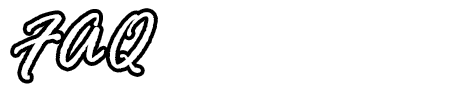
Q: Why is this game so hard?
A: This game is a slow to medium-paced adventure and it involves more skill. If you play as if it were a fast-paced game, then it will be very hard. If you play slow, it will not surely be a hard game at all.
Q: Is this game 'Kaizo'?
A: It is NOT Kaizo at all. Kaizo games are fast-paced and require more timing, effort, and skill. Even though these puzzles from the game are inspired by Kaizo, it is not going to be hard for you if you play it slowly. But this game focuses more on your skill rather than being an impossible kaizo-like level.
Q: Does the game troll you?
A: It kinda does troll you. Most of the elements are inspired by 'Cat Mario' and 'World of Stupidity' in Mario Forever. In some ways, you must be aware of it. The troll elements are basically from the story. At least this game should be fun. If you really wanna learn more, then you have to wait for the full release.
Q: I am getting unexpected frame drops during gameplay!
A: Pause the game, return to the map screen, and then press your 'Start' button(Enter for keyboard/Start for Xbox, Playstation, and other supported gamepads). A menu will pop up. Then select 'Quick Settings' under this menu. A dialog appears displaying the settings. Then set the graphics level to something other than 'Mind Blowing'. Or you can enter fullscreen mode under 'Set window size' option. The fullscreen will set your display resolution to 640x480 which will make sure that you will not get frame drops.
Q: Which version should I choose to play?
A: It's better to choose the latest version (i.e. Post NCFC 2023). The latest version has all the features and changes that are not available for the previous versions. It's good for you if you have played the older version. If you play the old version and give very disappointing feedback, I will not accept it. Instead, I will tell you to play the latest version.
THIS GAME IS MADE BY A SINGLE PERSON,
Mithulesh Parthasarathy a.k.a. WinMithul
with some help from others (which is listed below)
Based on MarioWorlds Delta by Gate The Cat/Green Baron Games with extremely heavy modifications entirely changing the look and feel of this game but retaining the aesthetics of Super Mario World.
Sprites I got from:
- MFGG
- Spriters Resource
- SMW Central
- itch.io
- Open Game Art
- AwesomeZack
- Teeks
- Mario sprites from Xander
(I can't remember all the names of the assets used)
Backgrounds I got from:
- Ripped from other SMW Hacks
- Ansimuz
- Other fangames
Sounds:
- Mario Forever
- Yoshi's Island
- Diamond Rush
Music:
- WarioLand Shake It: Syrup's Theme
- 4mat-Yet Another Bonus
- Circus Theme
- Mario Forever Level Complete (slightly modified)
- Super Mario Odessey: Ice Cave
- Super Mario 64 Slide Theme
- Mii Channel Theme
- Io - Claire
- Pekka Kana 2
- Fish Tycoon
- Nokia Alablaster Ringtone
- The rest, composed by me.
Shaders:
- Reverends
- Xor
- Davetech.co.uk
- DitheringGPU by Cem Baspinar
- Extended Blend Modes by DragoniteSpam
Extensions:
- FMODGMS by M.S.T.O.P. & cam900
- Scribble by JujuAdams
- 3D-looking objects from Matharoo
- TweenGMS by Stephen Loney
Video:
- Spongebob Squarepants
And thanks Quando for the enemy design!!!!
Like this game, share it, and please leave a rating. Your feedback helps us make it even better!
| Status | In development |
| Platforms | Windows |
| Rating | Rated 5.0 out of 5 stars (1 total ratings) |
| Author | WinMithul |
| Genre | Adventure, Platformer |
| Made with | GameMaker |
| Tags | 2D, Fangame, fun, mario, Mystery, Pixel Art, Retro, Singleplayer |
| Average session | A few minutes |
| Languages | English |
| Inputs | Keyboard, Mouse, Gamepad (any) |
| Links | Blog |
Download
Install instructions
How do you run this game?
Step 1: This game will come in a .zip format. After you have downloaded the game, you should either Extract it OR you can open the .zip file by using WinRAR.
Step 2: Contents of this game will be like this:
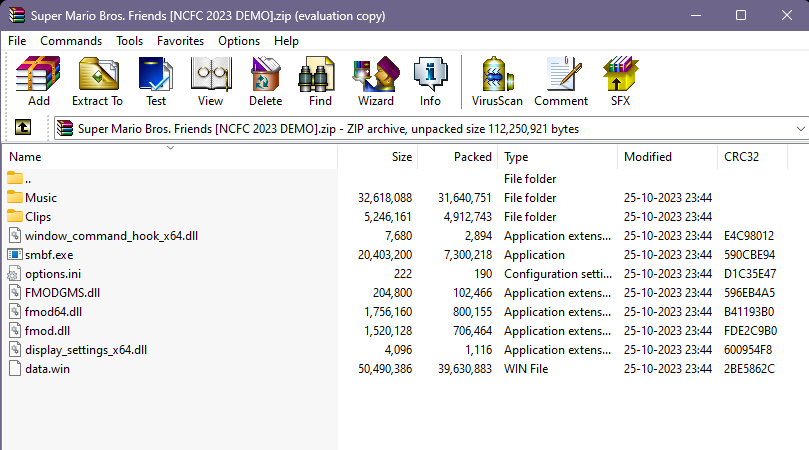
Step 3: Click on smbf.exe and then run. You can enjoy playing this game.
There are a few things that you should do/not do:
- If you don't have WinRAR, then right-click on the zip file and then click 'Extract All...'.
- DO NOT DELETE IMPORTANT FILES, ESPECIALLY .DLL FILES, DATA.WIN, OPTIONS.INI, AND MUSIC/CLIP FOLDER.
- If you're using Antivirus, then make sure to disable them before running the game. Even though this game does NOT contain viruses or is completely virus-free, the antivirus still detects most of the executable files as viruses and removes them.
- If you are gonna run this game in fullscreen mode, the game is gonna set your display resolution to 640x480 which causes scaling issues. To overcome this problem, go to your preferred graphics settings. (For Intel, it is Intel Graphics Control Panel. For NVIDIA, it is NVIDIA Control Panel. For AMD Radeon/Vega, its AMD Radeon Settings. You can easily access this by right-clicking anywhere, but not on the icons on the desktop. Notebooks/PCs that come with Intel Iris Xe do not have the option to change the settings. Instead, you will end up going to 'Intel Graphics Command Center' which does not have many options to change the scaling type.)
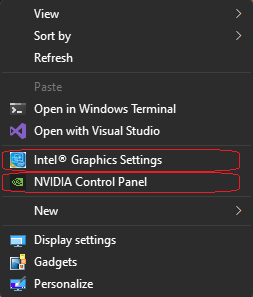
- If you don't have either of these shown in the screenshot, download 'Intel Graphics Command Center(Beta)' in the Microsoft Store.

- Please ensure you don't set the scaling to 'No Scaling'. Choose other than that. Or else the screen will look small if your display resolution is too big( especially 1440p and 4K).
Development log
- A Brand-New launcher for a Brand-New Year!!98 days ago
- This will be the last update for this year...Nov 16, 2023
- My Friend Mario is now Super Mario Bros. Friends!!!!Oct 28, 2023
- Post-SAGE 2023 Revision!!!Sep 26, 2023
- SAGE 2023 Revision 2!!!Sep 07, 2023
- SAGE 2023 Revision!!!Sep 02, 2023
- The Build is Finalized!!!!Aug 30, 2023
- Update on the Demo!!Aug 13, 2023






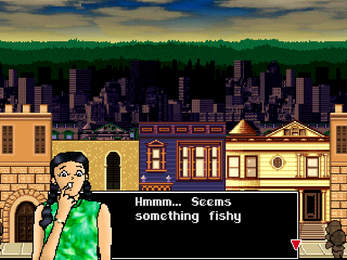

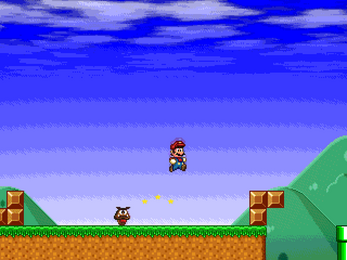

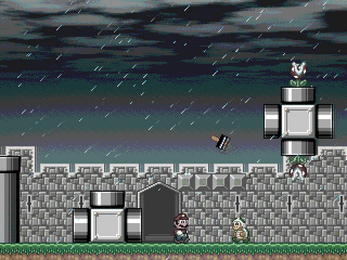
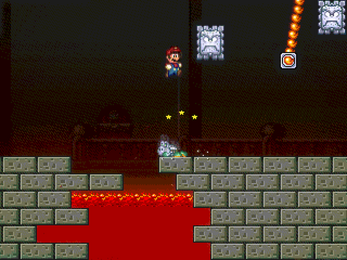


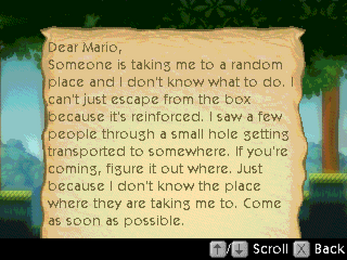
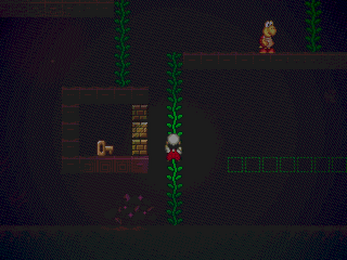




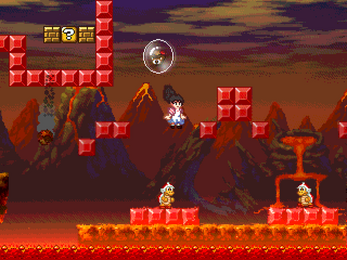

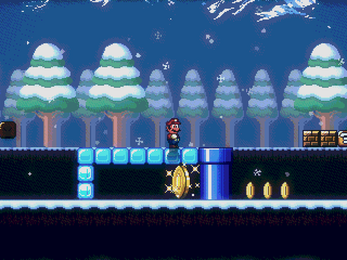
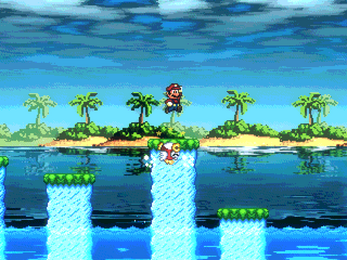
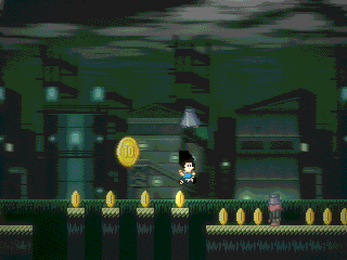
Leave a comment
Log in with itch.io to leave a comment.